How Hackers Are Bypassing Two-Factor Authentication: Security Tips
Two-Factor Authentication (2FA) is one of the most recommended security measures to protect your online accounts. It adds an extra layer of protection beyond your password, making it more difficult for cybercriminals to gain unauthorized access. However, hackers are continually evolving their techniques, and even 2FA is not entirely foolproof. In this article, we will discuss how hackers are bypassing 2FA and provide you with essential security tips to protect your accounts from these sophisticated attacks.
Understanding Two-Factor Authentication
Two-Factor Authentication is a security process that requires users to provide two different forms of identification before accessing an account. Typically, the first factor is something you know—like a password—and the second factor is something you have, such as a code sent to your mobile device, an authenticator app, or a physical security key.
2FA is designed to add a second layer of protection, making it harder for hackers to access your accounts even if they obtain your password. However, recent techniques show that hackers have developed ways to bypass this security feature.
Common Methods Hackers Use to Bypass Two-Factor Authentication
1. SIM Swapping
SIM swapping is one of the most common techniques hackers use to bypass 2FA that relies on SMS codes. In this attack, the hacker contacts your mobile carrier and tricks them into transferring your phone number to a new SIM card controlled by the hacker. Once they have access to your phone number, they receive your 2FA verification codes, allowing them to bypass the authentication process.
How to Protect Yourself:
- Contact your mobile carrier to add extra security measures to your account, such as a PIN or security question.
- Avoid using SMS-based 2FA if possible. Use an authenticator app or hardware key instead.
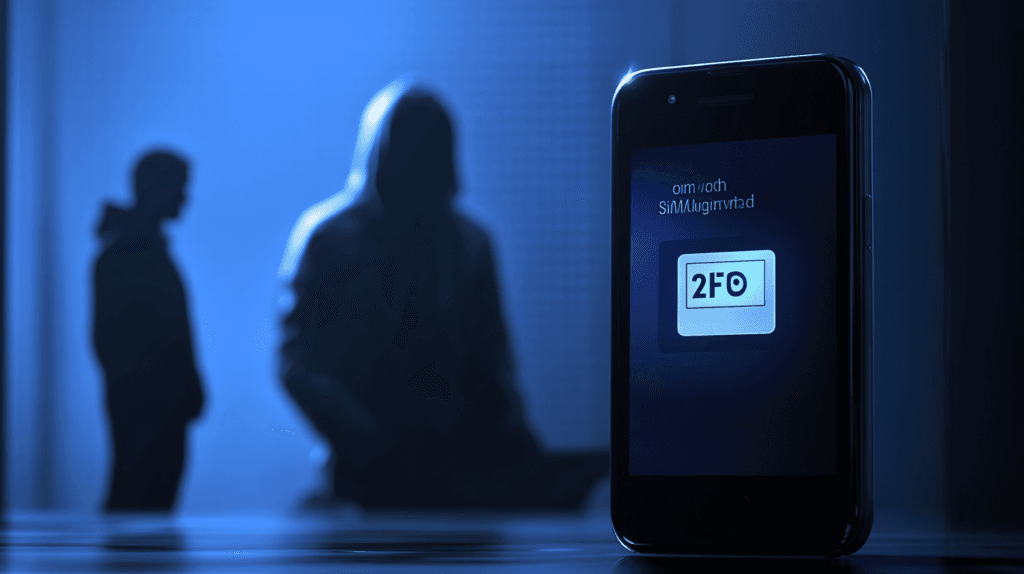
2. Phishing Attacks
Phishing is a common method used by hackers to trick users into revealing their 2FA codes. In a phishing attack, the hacker sends an email or message pretending to be a legitimate company and directs you to a fake login page. Once you enter your credentials and 2FA code, the hacker captures this information and uses it to log into your account in real-time.
How to Protect Yourself:
- Always check the URL before entering your login information to ensure it is the official website.
- Enable phishing protection features in your browser or security software.
- Avoid clicking on suspicious links from unknown senders.
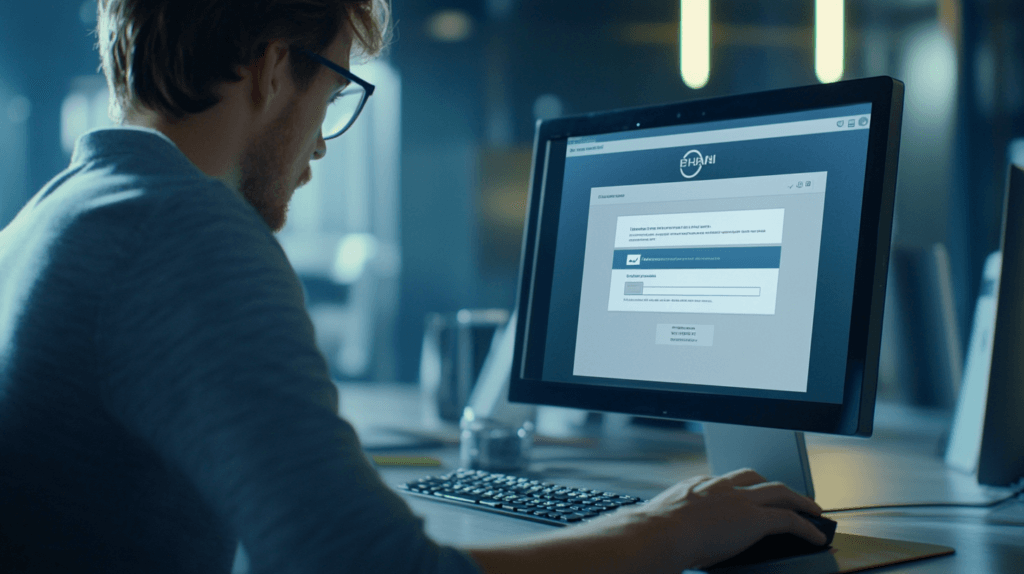
3. Man-in-the-Middle (MitM) Attacks
In a Man-in-the-Middle attack, a hacker intercepts the communication between your device and the website you’re trying to access. By positioning themselves between you and the legitimate site, the hacker can capture your login credentials and 2FA codes as you enter them.
How to Protect Yourself:
- Avoid using public Wi-Fi for accessing sensitive accounts, as these networks are more vulnerable to MitM attacks.
- Use a Virtual Private Network (VPN) to encrypt your internet connection and protect against interception.
- Look for HTTPS in the URL, which indicates a secure connection.
4. Account Recovery Exploitation
Many online services offer account recovery options, such as sending a recovery code to your email or phone number. Hackers may exploit these recovery processes to bypass 2FA by initiating an account recovery process and providing enough information to convince the service provider that they are the legitimate account owner.
How to Protect Yourself:
- Regularly review your account recovery options and make sure they are up-to-date and secure.
- Use strong and unique passwords for your email accounts, as they are often the key to recovering other accounts.
5. Malware and Keyloggers
Malware and keyloggers are malicious software programs that can be installed on your device without your knowledge. Once installed, they can record your keystrokes, including your password and 2FA code, and send this information to the hacker.
How to Protect Yourself:
- Install a reputable antivirus program and keep it updated to protect against malware.
- Avoid downloading attachments or clicking on links from unknown or suspicious sources.
- Enable two-factor authentication for your device login to add an extra layer of security.
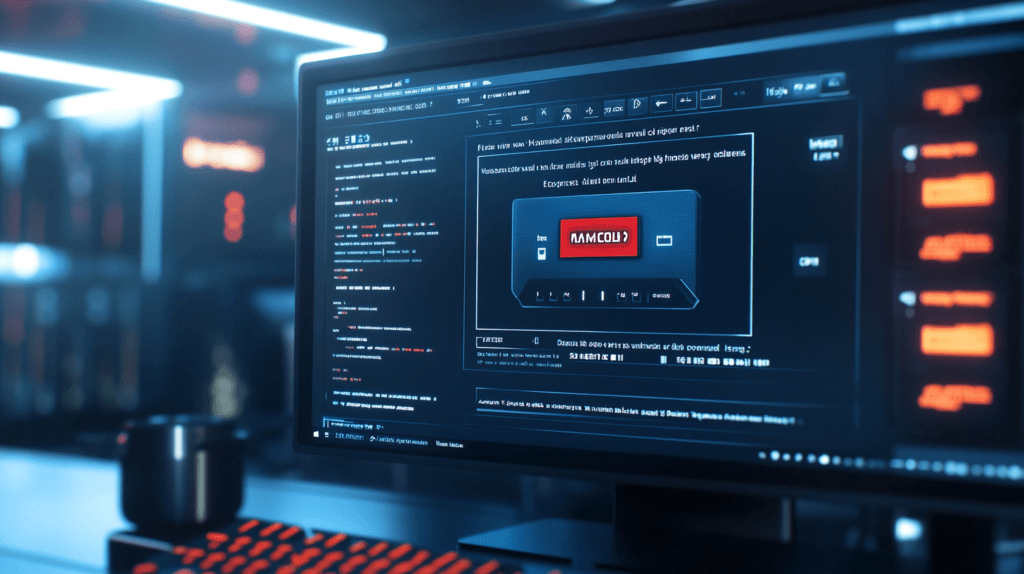
Security Tips to Strengthen Your Two-Factor Authentication
1. Use Hardware Security Keys
A hardware security key, such as a YubiKey, provides an extra layer of security for 2FA. Unlike SMS or app-based codes, a hardware security key requires physical access, making it much harder for hackers to bypass. Many services support hardware keys as a 2FA option, including Google, Facebook, and Microsoft.
2. Prefer Authenticator Apps Over SMS
While SMS-based 2FA is better than no 2FA, it is more vulnerable to attacks like SIM swapping. Instead, use an authenticator app, such as Google Authenticator, Authy, or Microsoft Authenticator, which generates time-based one-time passcodes (TOTP) that are more secure than SMS.
3. Enable Account Alerts
Many online services offer account alerts that notify you of suspicious activity, such as a new login or an attempted password change. Enabling these alerts allows you to take immediate action if someone attempts to access your account.
4. Use Strong, Unique Passwords
Using strong and unique passwords for each account helps protect against breaches that could compromise multiple accounts. If a hacker obtains your password for one service, they won’t be able to access others. Consider using a password manager to keep track of your unique passwords.
5. Stay Educated on Phishing Techniques
Hackers are becoming increasingly sophisticated with phishing techniques. Staying educated on common phishing scams and learning how to recognize them is crucial. Always verify the sender of an email and avoid clicking on links or downloading attachments unless you’re sure they’re legitimate.
Conclusion
Two-Factor Authentication is an essential layer of security that helps protect your online accounts, but it is not completely foolproof. Hackers have developed various techniques to bypass 2FA, including SIM swapping, phishing, Man-in-the-Middle attacks, account recovery exploitation, and malware. By understanding these threats and following best practices—such as using hardware keys, authenticator apps, strong passwords, and secure browsing habits—you can significantly reduce your risk of falling victim to these attacks.
Stay vigilant, keep learning about the latest security threats, and always take a proactive approach to safeguarding your online accounts. With the right knowledge and tools, you can protect yourself from even the most sophisticated cyber threats.




No Comment! Be the first one.