How to Build Your Own Website: A Step-by-Step Guide for Beginners
In today’s digital age, having a website is crucial for anyone looking to establish an online presence—whether for personal branding, business, or as a portfolio. Building your own website can seem daunting, especially if you’re a beginner with no coding experience. However, thanks to the availability of easy-to-use tools, building a website has become more accessible than ever before. This comprehensive step-by-step guide will walk you through the process of creating your own website, from choosing the right platform to publishing it live for the world to see.
Step 1: Define Your Website’s Purpose
The first step to building your own website is to determine its purpose. Whether you’re creating a blog, an online store, a portfolio, or a personal brand page, understanding the purpose of your website will help you make the right decisions about its design and content.
Questions to Consider
- Who is Your Audience?: Identifying your target audience will guide your content strategy and design.
- What Are Your Goals?: Are you aiming to share knowledge, sell products, showcase your work, or connect with like-minded people?
Step 2: Choose the Right Website Building Platform
To build a website, you need a platform that allows you to create, edit, and manage the content. There are several website building platforms available that make it easy for beginners to create a website without any coding skills.
Popular Website Building Platforms
- WordPress: WordPress is the most popular website builder, offering a lot of flexibility with thousands of themes and plugins. It is ideal for blogs, business sites, and e-commerce.
- Wix: Wix is a user-friendly drag-and-drop website builder that offers a range of customizable templates. It is perfect for beginners who need a simple solution.
- Squarespace: Squarespace provides beautiful design templates and is known for its sleek, professional look. It is ideal for portfolios, online stores, and personal branding.
- Shopify: Shopify is an e-commerce platform designed for online stores. It offers features specifically for managing products, payments, and inventory.
Step 3: Choose a Domain Name
A domain name is your website’s address on the internet (e.g., www.pathtoevolve.com). It is an essential part of your brand identity and should be easy to remember.
Tips for Choosing a Domain Name
- Keep It Simple and Memorable: Choose a name that is easy to spell and pronounce.
- Use Keywords: If possible, use relevant keywords that describe your business or content to help with SEO.
- Avoid Special Characters: Avoid using hyphens, numbers, or other special characters that can make your domain name confusing.
- Check Availability: Use domain registration sites like Namecheap or GoDaddy to check if your desired domain name is available.
Step 4: Purchase Web Hosting
Web hosting is the service that allows your website to be accessible on the internet. Hosting companies provide storage space for your website files, and there are different types of hosting services available based on your needs.
Types of Web Hosting
- Shared Hosting: Suitable for beginners, shared hosting is an affordable option where multiple websites share server resources. Popular providers include Bluehost and HostGator.
- VPS Hosting: Virtual Private Server (VPS) hosting provides more dedicated resources compared to shared hosting, making it ideal for websites that need more power and reliability.
- Dedicated Hosting: Dedicated hosting provides an entire server for your website, offering the best performance and reliability, but at a higher cost.
- Managed WordPress Hosting: This type of hosting is optimized specifically for WordPress websites and takes care of maintenance and updates for you.
Step 5: Install and Set Up Your Website Platform
Once you have chosen a platform and purchased a domain name and hosting, it’s time to set up your website. If you are using WordPress, most hosting providers offer a one-click installation to make the setup process easy.
Installing WordPress
- Log into Your Hosting Account: Access the control panel provided by your hosting company.
- Find the WordPress Installer: Most hosting providers, like Bluehost and SiteGround, have a one-click WordPress installer.
- Follow the Setup Instructions: Enter your domain name, create a username, and follow the prompts to complete the installation.
Step 6: Choose and Customize a Theme
The theme of your website determines its overall look and layout. Themes control elements like fonts, colors, headers, and footers. WordPress, Wix, and other platforms offer a wide range of themes to choose from.
Tips for Choosing a Theme
- Responsive Design: Choose a theme that is mobile-friendly and looks good on all devices.
- Customizability: Look for themes that are easy to customize, allowing you to adjust colors, fonts, and layouts.
- Simplicity: Avoid overly complex themes. A clean, simple design will make your website more user-friendly.
Customizing Your Theme
- Upload Your Logo: Use the platform’s customization settings to add your logo and adjust colors to match your branding.
- Edit Pages: Customize important pages like the homepage, About page, and Contact page.
- Add Widgets: Use widgets to add extra features like contact forms, social media feeds, and more.
Step 7: Add Essential Pages and Content
To make your website complete, you will need to add essential pages and content that provide value to your visitors and communicate who you are or what your business offers.
Essential Pages to Include
- Homepage: Your homepage is the first page visitors will see. It should be visually appealing and provide an overview of what your website is about.
- About Page: The About page should tell your story, who you are, and what you offer. It helps visitors connect with you.
- Contact Page: Include a Contact page with a contact form, email address, and any other contact details. Make it easy for people to get in touch.
- Services or Product Pages: If you are selling products or services, create detailed pages that highlight the benefits, features, and pricing.
Adding Blog Content
- Write Quality Blog Posts: If you are creating a blog, start writing quality articles that provide value to your target audience.
- SEO Optimization: Use SEO techniques to optimize your content, including using relevant keywords, adding meta descriptions, and using proper headings.
Step 8: Install Essential Plugins or Add-Ons
Plugins or add-ons are tools that extend the functionality of your website. Depending on your website platform, you can add different plugins to enhance your website’s performance and capabilities.
Recommended Plugins for WordPress
- Yoast SEO: Helps optimize your content for search engines.
- Elementor: A drag-and-drop page builder that makes it easy to create custom layouts.
- WooCommerce: If you are building an online store, WooCommerce is the leading plugin for e-commerce functionality.
- Contact Form 7: Allows you to create and manage contact forms easily.
Step 9: Optimize Your Website for SEO
Search Engine Optimization (SEO) is crucial to help your website rank higher on search engine results pages, driving more traffic to your site.
SEO Best Practices
- Keyword Research: Identify keywords relevant to your content that people are searching for.
- On-Page SEO: Optimize page titles, meta descriptions, headings, and image alt text for SEO.
- Create High-Quality Content: Search engines prioritize content that provides value to readers, so focus on creating informative, engaging articles.
- Improve Website Speed: Use tools like Google PageSpeed Insights to check your website’s speed and make improvements to reduce load times.
Step 10: Test and Launch Your Website
Before launching your website, you need to test it to ensure that everything works smoothly. Check all links, test forms, and ensure that your website is responsive on all devices.
Checklist Before Launch
- Test All Links: Make sure all links on your website are working and direct visitors to the correct pages.
- Mobile-Friendliness: Test your website on different devices (desktop, tablet, and mobile) to ensure that it is fully responsive.
- Check Forms: Test any contact forms or sign-up forms to ensure they are functioning correctly.
- Proofread Content: Double-check all written content for spelling and grammatical errors.
Go Live
Once you have thoroughly tested your website, it’s time to publish it. Simply hit the “Publish” button on your website builder, and your site will be live for the world to see.
Conclusion
Building your own website is a rewarding experience that allows you to create an online presence, share your ideas, and reach a wider audience. By following these step-by-step instructions, you can create a website that meets your needs and looks professional, even if you have no prior experience. Remember, the key to a successful website is planning, consistency, and creating quality content that resonates with your audience. Start today and bring your vision to life online!

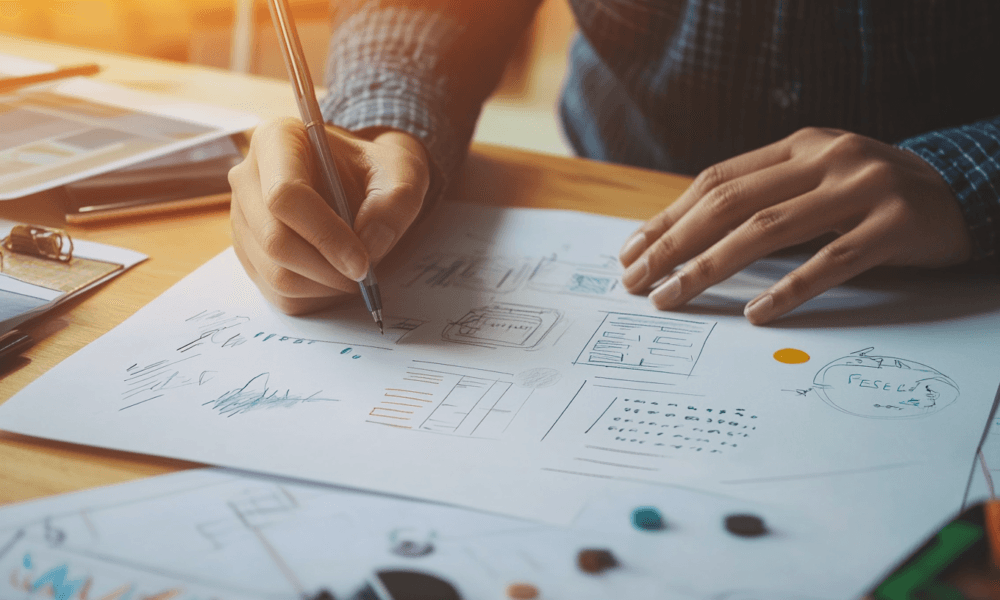


No Comment! Be the first one.